Docusign Confession
Photo by Hanieh Khosroshahi
As an entrepreneur, I juggle many tasks at once in my business. While en route to client meetings, networking opportunities and the like I find myself answering email, managing social media posts for my clients and sending and receiving documents for signature. Does any of this sound familiar? Does this describe a typical day for you?
One of the tools I've been using to balance it all is Docusign. I can sign contracts with my phone when I'm in an Uber! More often than not I'm working in a coffee shop when I'm signing and sending contracts to new clients and vendors. I don't have easy access to a scanner and I don't want to give up my prime seat or waste my time looking for a business print shop that will charge me to use theirs. I just need a quick way of signing and sending my documents in a professional way that makes my mobile office life easy.
Here's my confession: I'm cheap and I've been using Docusign for a couple of years now (for free). Yes, I am that person who has signed up with each business email account to use the service for each different business I run (don't judge me!). But there does come a time when you need to evaluate what is worth investing in for the betterment of your business. I realize now that you can't grow a business with free exclusively free services but what you can do is use a few products for free and a few services that are worth the fee (plus you can always claim business expenses for the paid ones on your taxes). Docusign is absolutely worth the fee. I only promote what I would use myself and Docusign is a program I use for both my personal and business life.
How it works
When you sign up for an account you are given access to saving your signature, uploading your documents that need to be signed and sending them to the people you would like to have them signed by email. A signature can be generated from you typing your name or you can sign on the screen of a phone, tablet or laptop with a touch screen like mine. The service gives you status updates on the documents you have in progress. Watch this video for preview of how it works.
what it costs
Docusign is free to use for up to three signature requests when you sign up for a free trial. After you trail is over you have a choice of a few options: Personal plan ($13/month), Standard plan ($32/month) or Business plan ($51/month). The Personal plan is perfect for a small businessperson or an entrepreneur because it includes sending five documents for signature per month, access to templates so you don't need to upload the same type of document every time you need to send a contract and sends you notifications and alerts when signatures have been received or when you need to take action on a your project timeline.
The deal
You deserve a break. Many of the products and services you need to use for business are costing you money except for these 10 tools. You know I will always try and find the most cost effective way for you to do business since I am a budget-strapped entrepreneur just like you. Docusign is an amazing service and I want you to get the benefit of it for your business so here's what I can do for you: get 10% off and a 30 day trial of Docusign when you use this coupon code: http://bit.ly/docusignN.
If you use the code and sign up for the service let me know how it goes. Are you loving the service? What sort of device do you use Docusign on the most (laptop, tablet, desktop or smartphone)? I would love to hear from you in the comments below. Share your stories about this awesome service.
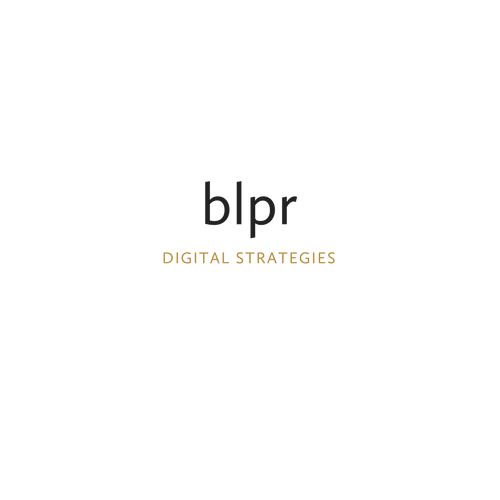





There are five essential tools every entrepreneur needs to understand.